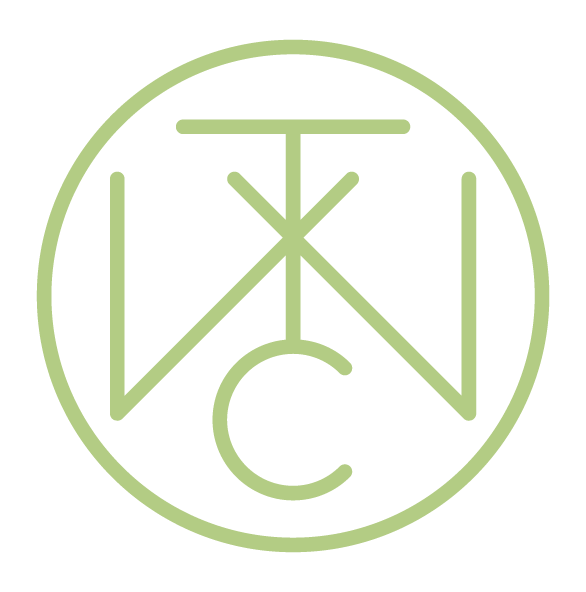Using The Website Trade Area
We hope you find it straightforward to navigate and find the products you are looking for. We have designed it to be very clutter free so you can get straight to it.
Navigation
In the top menu (on desktop) or when tapping the 3 lines (on mobile) there are four links you can click on:
New In
This takes you to a listing of the latest products we have started to offer
Quick Order Form
This is the business end of things, from here you can view all the products in the store, images, options, stock levels and your trade price.
Tip: use the Search Bar to find what you are looking for or the Filters to navigate quickly to any specific category. You can also order the display Alphabetically, by Bestselling, etc.
Previous Orders
Navigate here to view past orders and quickly reorder whole orders or individual products from a previous order
Information
Here you can find some essential information on delivery, how to get in touch with us, preparing wasabi as well as profiles on some of our suppliers
Your account (icon)
Located in the top right of the screen, you can click on the Your Account icon to:
- See a list of past orders (but no quick reorder function from this page)
- Print an invoice for any order by accessing the desired order and clicking the Download PDF Invoice button
- Manage delivery addresses
- Log out from the trade area
Basket (icon)
The basket icon is also in the top right of the screen and clicking on it will take you to your shopping basket.
Other Information
VAT
The majority of our products are zero-rated VAT. However, some items such as alcohol, konro grills, kitchen equipment, ceramics, etc. are subject to VAT. All prices shown are INCLUSIVE of VAT. Any VAT will be extracted and shown separately on the final check out page.
A link to download your invoice is included on the order and shipping confirmation emails. Alternatively, you can download a copy of your invoice by going to the My Account section of the website and clicking on the relevant order and then clicking Download PDF Invoice.
Out of stock notifications
Some of our products are seasonal, some get sold out before the new stock arrives. If you would like to be notified when a product is available again, simply follow these steps:
- From the quick order form, click on the product title and this will bring up the product description
- Scroll to the bottom and click on View product page
- Enter your email in the box and click Notify me